Advanced Compass Mod
- 12-10-2025, 18:12
- 159
Advanced Compass Mod replaces guesswork with clean, readable navigation while keeping Achievements On. Pop the compass in your hotbar, right-click to open the menu, and choose exactly what to track—Home for base runs, a custom waypoint for targets, or Last Death for a clean corpse recovery. A floating distance readout guides you naturally without teleporting, and saves are per-dimension, so your Overworld markers don’t clutter the Nether or the End.
Use it like a pro from day one. Set Home the moment you place a bed, then drop a waypoint on your village, mine entrance, and stronghold approach. In the Nether, pin each portal on both sides and follow the meter instead of eyeballing tunnels; if you move the frame later, add a fresh waypoint rather than trusting old coords. For death runs, grab your “rescue kit,” select Last Death, and run the number down—no wandering cave forks or despawn anxiety. On touch or controller, use your interact button the same way you’d right-click on PC and the UI behaves.
On Realms, Advanced Compass Mod keeps everyone honest about routes without giving anyone teleport cheats. Tell the squad which waypoint you’re tracking—“Village East 420m”—and rally on the meter. Advanced Compass Mod makes exploration feel deliberate and fast, not luck and pillar-spam.
Installation guile:
- Download file Addon;
- Use minecraft
- Open the downloaded file to install;
- Activate the settings;
- Play with the new mod!

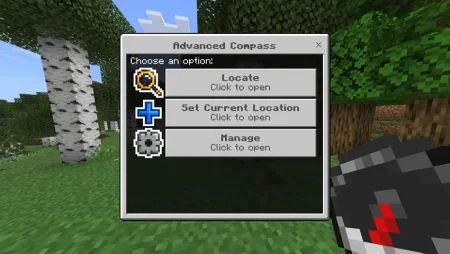
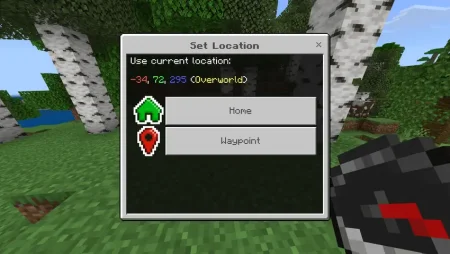

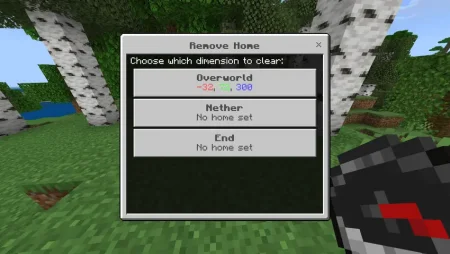
Comments (0)