Pocket Wikipedia Mod
- 21-11-2025, 14:40
- 86
Pocket Wikipedia Mod turns a simple book into your personal brain for Minecraft Bedrock. Instead of pausing, grabbing your phone, and digging through random sites, you just hold a regular book, open the menu, and search what you need right there in-game. Blocks, mobs, enchantments, mechanics, structures, guides – it’s all organized into collections so you can jump straight to the topic you actually care about.
The neat part is how it feels during real survival play. You’re in a trial chamber, a weird structure, or playing with a new addon, and you can quickly check drops, stats, or mechanics without leaving the world. The smart search lets you filter by description, stats, or lore, so you’re not scrolling forever through stuff that doesn’t matter to your run. It’s super handy on realms and servers where nobody wants to wait while someone “goes to Google.”
Pocket Wikipedia Mod is also clutch for newer players and returning veterans who forgot half the tech. You can roll random topics when you’re bored, learn small tricks between mining trips, or keep it purely functional and only open it when you’re stuck. Either way, the entire knowledge base stays one right-click away in your survival world.
Installation guile:
- Download file Addon;
- Use minecraft
- Open the downloaded file to install;
- Activate the settings;
- Play with the new mod!


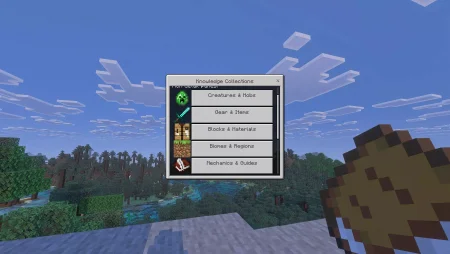

Comments (0)