Save Your Location | Home Mod
- 18-11-2025, 15:22
- 100
Save Your Location | Home Mod finally fixes the “I lost my base again” problem without forcing you into messy commands. Instead of typing coordinates or scrolling chat, you get a structured home system with multiple slots. Each home stores its exact X, Y, Z plus the dimension it belongs to, so you’re not accidentally teleporting into the wrong world or getting dumped somewhere unsafe. It feels like a built-in feature rather than a hacky workaround.
Setup is simple: when you create the world, flip on the Beta-API experimental toggle. After that, everything runs through a compass. Hold a compass and right-click on PC, or long-press on mobile, and a clean UI menu opens. From there you can set new homes, jump to existing ones, and manage your slots through form screens with confirmations instead of spammy chat commands. The interface is friendly enough for casual players, but still fast for people who like to move quickly between projects.
In long-term survival worlds, Save Your Location | Home Mod is perfect for multi-base play. Mark your starter cave, your main mega-base, a remote mine, maybe a mob farm out in the middle of nowhere, and bounce between them as your world grows. No command blocks, no remembering numbers—just your compass and a tidy home menu that always knows exactly where you belong.
Installation guile:
- Download file Addon;
- Use minecraft
- Open the downloaded file to install;
- Activate the settings;
- Play with the new mod!

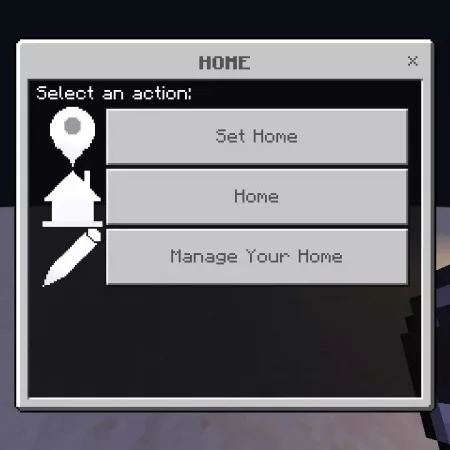
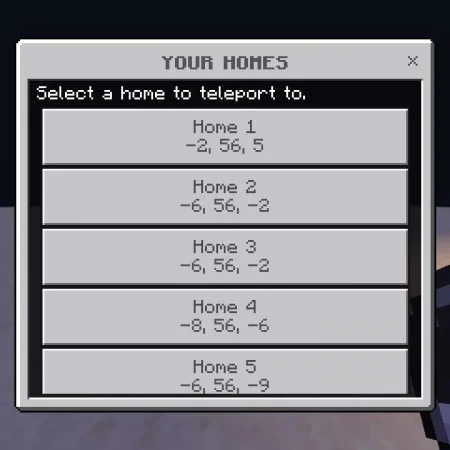
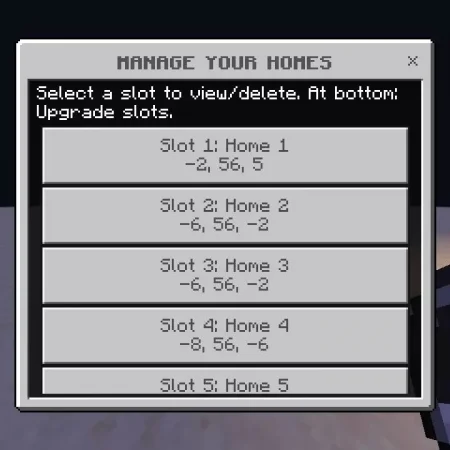
Comments (0)